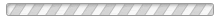- LanguageAfrikaans Argentina AzÉrbaycanca
á¥áá áá£áá Äesky Ãslenska
áá¶áá¶ááááá à¤à¥à¤à¤à¤£à¥ বাà¦à¦²à¦¾
தமிழ௠à²à²¨à³à²¨à²¡ ภาษาà¹à¸à¸¢
ä¸æ (ç¹é«) ä¸æ (é¦æ¸¯) Bahasa Indonesia
Brasil Brezhoneg CatalÃ
ç®ä½ä¸æ Dansk Deutsch
Dhivehi English English
English Español Esperanto
Estonian Finnish Français
Français Gaeilge Galego
Hrvatski Italiano Îλληνικά
íêµì´ LatvieÅ¡u Lëtzebuergesch
Lietuviu Magyar Malay
Nederlands Norwegian nynorsk Norwegian
Polski Português RomânÄ
Slovenšcina Slovensky Srpski
Svenska Türkçe Tiếng Viá»t
Ù¾Ø§Ø±Ø³Û æ¥æ¬èª ÐÑлгаÑÑки
ÐакедонÑки Ðонгол Ð ÑÑÑкий
СÑпÑки УкÑаÑнÑÑка ×¢×ר×ת
اÙعربÙØ© اÙعربÙØ©
Home / Albums / Welcome... / Test / How to Use This Site 3
The information/exhibits are arranged in albums, and these albums generally are arranged chronologically by the national actions ADAPT has held. There are a few campaigns and collections that do not follow this pattern, but most are done this way.
Double click on an album to open it. Inside you will see a set of photos, some have more than one page of photos and at the bottom will have "1,2,3 next" to help you move between them. If you click on a particular photo it will open and when you click on "description" at the bottom of the photo, a text version of the article will appear beside or below the article. When you are done reading it you can hit the back button on your browser to go back to the album to pick another article or photo.
All videos are open captioned and we will be posting audio described versions of the videos when we can. You can tell which are videos because they have sprockets on the sides of the picture that is the link.
The Incitement album will have "sub-albums" in it which each hold a year's issues of Incitement (the national ADAPT newsletter.) Click on the "sub-album" and you will see the pages from the various issues for that year.
You can search though the entire collection for all the items that mention a particular person, subject, location, etc. by using the search box at the bottom left of the home page.